RaisecomOLT#show interface epon-olt information //Show amount of ONUs on each PON
RaisecomOLT#show interface epon-onu offline //Show ONUs offline
RaisecomOLT#show interface epon-onu online-information //Show ONUs online
RaisecomOLT#show interface epon-olt illegal-onu //Show deregister ONU/Not yet add
RaisecomOLT#show epon-onu 1/1/1 transceiver //Show link performance (slot-id/port-id/ont-id)
RaisecomOLT#show epon-onu 1/1/1 uni ethernet vlan //Show VLAN on ONU (slot-id/port-id/ont-id)
RaisecomOLT#show epon-onu 1/1/1 uni ethernet information //Show port LAN status on ONU
RaisecomOLT#showepon-onu 1/1/1 detail-information //Show ONU status online or offline
RaisecomOLT#show epon-onu 1/2/15 mac-address-table l2-address uni ethernet 1 dynamic //Show mac address of customer’s router)
RaisecomOLT#show interface epon-olt //Show all PON status Enable or Disable
RaisecomOLT#show interface epon-olt ½ //Show specific PON status Enable or Disable
#show interface epon-olt 2/4 mac-address-table //show mac address (PON2/ONU4)











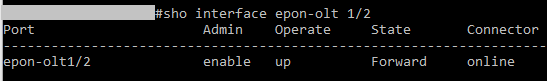


No comments:
Post a Comment