1. Create VLAN
Verify VLAN, If VLAN does not exist create it.
Huawei~OLT>enable // To access to privilege mode
Huawei~OLT#configure // To access to global mode
Huawei~OLT(config)# // Global mode
Huawei~OLT(config)#display vlan 888 // To verify vlan 888 (if this vlan does not exist create new)
To create this vlan 888
Before we add vlan we need to know what is our up-link port
for MA5608T have 2 control board, 2 up-link slot (0/2 and 0/3) one active and other one is standby
for MA5600T have 2 control board, 2 up-link slot (0/8 and 0/9) one active and other one is standby
In my example I used MA5608T to verify it use:
Huawei~OLT(config)#display port desc 0/2
Huawei~OLT(config)#display port desc 0/3
so our up-link port is 0/3/0 and 0/3/1 (frame/slot/port)
Then we can now create VLAN and add VLAN to up-link port
Huawei~OLT(config)#vlan 888 smart //Create new Vlan
Huawei~OLT(config)#vlan desc 888 description <put-vlan-name/description> //Add description to your Vlan
Huawei~OLT(config)#port vlan 888 0/3/0 //Add Vlan into uplink port 0/3/0
for 0/3/1 is aggregate with 0/3/0 so every new configure on 0/3/0 it with syn each other
Add VLAN to line profile 5M and map gemmapping
Huawei~OLT(config)#display current-configuration | begin “ont-lineprofile gpon profile-id 5”ont-lineprofile gpon profile-id 5 profile-name "Line-Profile-5M"
tcont 1 dba-profile-id 5
gem add 1 eth tcont 1
gem mapping 1 0 vlan 123
commit
quit
currently in my line profile id 5 does't have vlan 888 so we need to mapping vlan 888
Huawei~OLT(config)#ont-lineprofile gpon profile-id 5
Huawei~OLT(config-gpon-lineprofile-5)#gem mapping 1 1 vlan 888 //1 is gem index, 1 is mapping index)
Huawei~OLT(config-gpon-lineprofile-5)#commit
Huawei~OLT(config-gpon-lineprofile-5)#quit
2.Add ONT/Register ONT
To discover un-registered ONT in OLT
Huawei~OLT(config)#display ont autofind all
Verify ONT index on existing PON before add new ONU to avoid ONU index conflict
the current used index now is 14 so we can use index 15 in order for new ONT.
DX-PNHCC-RI02-GP13(config)#display board 0/1
To add this ONT into PON1
Huawei~OLT(config)#interface gpon 0/1 //access to frame/slot
Huawei~OLT(config-if-gpon-0/1)#ont add 1 15 sn-auth "4857544361592075" omci ont-lineprofile-id 5 ont-srvprofile-id 2 desc "put-customer-description"
Huawei~OLT(config-if-gpon-0/1)#ont add <port-id> <ont-id> sn-auth "4857544361592075" omci ont-lineprofile-id <line-profile-id> ont-srvprofile-id <service-profile-id> desc "put-customer-description"
To add this ONT as bridge function we need to configure native-vlan
Huawei~OLT(config-if-gpon-0/1)#ont port native-vlan 1 15 eth 1 vlan 888 //ont-port native-vlan <port-id> <ont-id> eth <ont-lan-id> vlan <vlan-id> (I used only port ethernet 1)
To configure ONT as router
Verify if ONT properly registered
Huawei~OLT(config-if-gpon-0/1)#display ont info 0 15
Or
Huawei~OLT(config)#display ont info 0 1 1 15 // 0 1 1 15 means frame id / board slot id / pon id / ont id
3.Configuration service port and Bandwidth both upstream and downstream
Verify service-port index
verify service-port index than we can add new service-port in order existing index that we can avoid index conflict.
Huawei~OLT(config)#display current-configuration | include service-port
currently service-port index existing to 240 we can use 241 for new service-port index.
Huawei~OLT(config)#service-port 241 vlan 888 gpon 0/1/1 ont 15 gemport 2 multi-service user-vlan 888 inbound traffic-table index 5 outbound traffic-table index 5 //I had create traffic table index5 for 5M I limit this user for bandwidth 5M.
if you all have any wondering please command below.
Bind VAS profile or dial up ONT by U2000

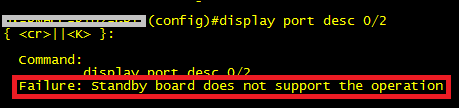





how to use outdooe cpe repeater mode
ReplyDeletecan we configure VAS profile via cli?
ReplyDeleteWireless-N Repeater Setup: Manual Method using Myrepeater.net
ReplyDeleteCAMERA LOGIN THROUGH MOBILE APP
ReplyDeleteWyze Cam Pan Setup
Reolink E1-3MP Camera Setup and installation
Trying to set up your Wifi repeater using Myrepeater.net and it’s not working. It’s a common issue when you try to set up using the Web-Based method. Myrepeater.net
ReplyDeleteIn this article <a href="https://myrepeater.network/zenbooster-wifi-extender/how-to-setup-zenbooster-wifi-extender/”> How To Setup Zenbooster wifi extender? </a> we help you to setup your Zenbooster wifi extender using two methods 1. WPS Method 2. Web page and also give you Zenbooster wifi reviews.
ReplyDeleteThank you, but where did gemport 2 come from in the command "service-port 241 vlan 888 gpon 0/1/1 ont 15 gemport 2 multi-service user-vlan 888 inbound traffic-table index 5 outbound traffic-table index 5 "? And what does the configuration "ont-lineprofile gpon profile-id 5" look like after adding "gem mapping 1 1 vlan 888"?
ReplyDelete